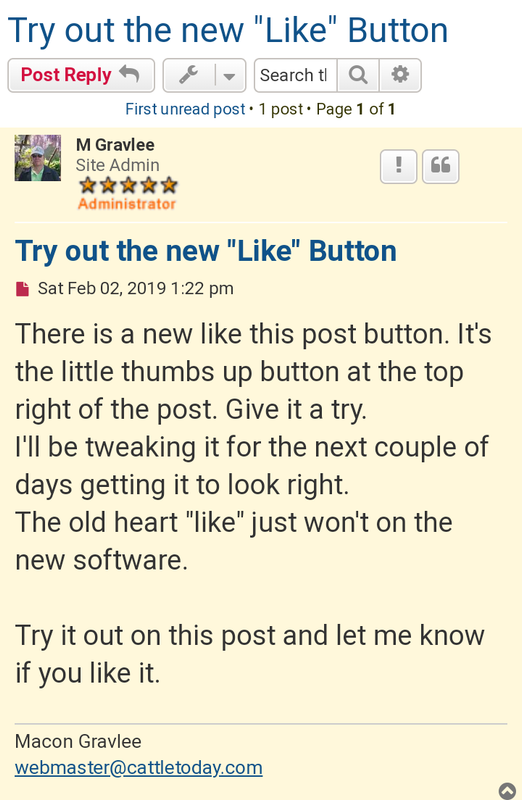M Gravlee
Well-known member
There is a new like this post button. It's the little thumbs up button at the top right of the post. Give it a try.
I'll be tweaking it for the next couple of days getting it to look right.
The old heart "like" just won't on the new software.
I added the "Unlike" button so you can remove your thanks if you change your mind.
Try it out on this post and let me know if you like it.
I'll be tweaking it for the next couple of days getting it to look right.
The old heart "like" just won't on the new software.
I added the "Unlike" button so you can remove your thanks if you change your mind.
Try it out on this post and let me know if you like it.