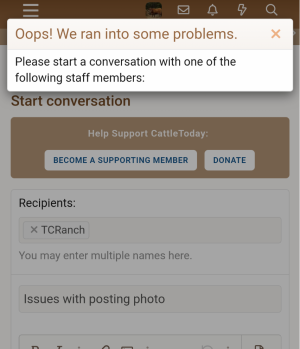You are using an out of date browser. It may not display this or other websites correctly.
You should upgrade or use an alternative browser.
You should upgrade or use an alternative browser.
Oct '23 Photo Contest, Round-Up Time
- Thread starter TCRanch
- Start date

Help Support CattleToday:
Dave
Well-known member
Timing is every thing. I just helped run 220-230 freshly weaned calves through the chute. Had this happen a week ago I could have got a real good picture. Yesterday I hauled a load out of the trap where those calves and their mothers were captured and sorted. 220+ pairs and the bulls gathered off several thousand acres. I wasn't there for the actual gather but there was 3 horses tied to the fence, a couple quads parked there, and I counted 7 dogs. I didn't have my camera but had I known what the October subject was I could have gotten some great pictures. Oh well there will be more cows coming to the trap. B said he had to get these weaned to make room for the next bunch.
Can I post the video I posted a couple of days ago? 
You can submit a screen shot from the video.Can I post the video I posted a couple of days ago?
If only I knew how to screenshotYou can submit a screen shot from the video.
Ask your grandkids!If only I knew how to screenshot
No grandkids yet. At my kids rate I may never have any.Ask your grandkids!
greybeard
Well-known member
On a laptop or desktop computer it's easy. You are going to copy from/paste to whatever you want.If only I knew how to screenshot
Find the screen you want, press the 'pr scr' key (print screen key) or, press the keys ctr and c at the same time.
That, loads/saves whatever is visible on your screen to clipboard (or it's apple equivalent)
(It does so using a bit of coding in a now open source file called wysiwyg. Stands for what you see is what you get) Text, picture, visible ads, everything is copied to clipboard)
Now, without doing anything else,
Open Windows Paint (or any other image editing app)
Press keys Ctrl and the letter v key simultaneously.
That is the paste function. It 'pastes' anything in clipboard to your editing app.
Using the 'select' function in Paint (usually the rectangle) you will draw a dotted containment line around whatever you want to save in the pasted page or image. A moose draws it automatically as you move the mouse. You will then select crop. Then you just have to save it to your laptop or cellphone using the save as option located under 'file'.
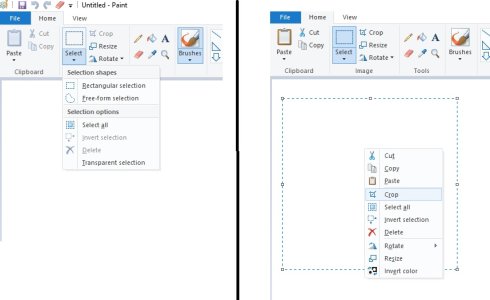
Thank you but I ain't got time to learn that stuff.No grandkids yet. At my kids rate I may never have any.
Last edited:
Nesikep
Well-known member
search your computer programs for "Snipping tool" then you just draw a rectangle around what you want to capture and paste it here
greybeard
Well-known member
Snip tool is relatively easy to find. Just follow the 3 numbered steps in order.

I don't use Snip tool as it has too many limitations compared to other imaging apps. It's editing comes from ...............copy/pasting pasting the image into clipboard then into Paint3d. Snip tool has been eliminated by MS in the latest Windows version because it was so cumbersome and so many complained about it. It mostly duplicates everything you have to do with print screen.

I don't use Snip tool as it has too many limitations compared to other imaging apps. It's editing comes from ...............copy/pasting pasting the image into clipboard then into Paint3d. Snip tool has been eliminated by MS in the latest Windows version because it was so cumbersome and so many complained about it. It mostly duplicates everything you have to do with print screen.
Last edited:
branxchar&charx
Well-known member
Don't need to be a supporting member. I'll send you a PM and start a convo.Anyone else having issues sending a pic in a private conversation? Do u need to be a supporting member? I cannot even start a convo with no pics. But i can here. Go figure.
View attachment 35940
I stand corrected! @Marie can you help us out? I tried to send @branxchar&charx a PM, hoping he could reply with his entry and got the same Oops.
Named'em Tamed'em
Well-known member
OMG! I'll just ask the 10 yo neighbor kids!!On a laptop or desktop computer it's easy. You are going to copy from/paste to whatever you want.
Find the screen you want, press the 'pr scr' key (print screen key) or, press the keys ctr and c at the same time.
That, loads/saves whatever is visible on your screen to clipboard (or it's apple equivalent)
(It does so using a bit of coding in a now open source file called wysiwyg. Stands for what you see is what you get) Text, picture, visible ads, everything is copied to clipboard)
Now, without doing anything else,
Open Windows Paint (or any other image editing app)
Press keys Ctrl and the letter v key simultaneously.
That is the paste function. It 'pastes' anything in clipboard to your editing app.
Using the 'select' function in Paint (usually the rectangle) you will draw a dotted containment line around whatever you want to save in the pasted page or image. A moose draws it automatically as you move the mouse. You will then select crop. Then you just have to save it to your laptop or cellphone using the save as option located under 'file'.
View attachment 35861
Springfieldsimm
Well-known member
I have the same problem. Any solutions?I stand corrected! @Marie can you help us out? I tried to send @branxchar&charx a PM, hoping he could reply with his entry and got the same Oops.
Not that I know of.I have the same problem. Any solutions?
PM is working again! Send me your entries, @Springfieldsimm, @branxchar&charx and anyone else that couldn't use PM.
branxchar&charx
Well-known member
Yay it worked!
greybeard
Well-known member
$2.97 to $3.00.
Similar threads
- Replies
- 4
- Views
- 482